VHDL has the powerful feature of generics, while Verilog has the option of defining parameters. Both these techniques allow parameterisable designs, that is designs that can be easily re-used in different situations. Here, the testbench wires up the entity declaration of a parameterised counter in VHDL:
library IEEE;
use IEEE.std_logic_1164.all;
use IEEE.numeric_std.all;
entity Counter is
generic (NBits, MaxCount : positive);
port ( Reset, Clock, UpDn : std_logic;
Q : std_logic_vector(NBits-1 downto 0));
end entity Counter;
This can be simulated - the testbench wires up the ports and sets the generic as follows
U1: entity work.Counter
generic map (NBits => 8, MaxCount => 100)
port map (Reset => Reset, Clock => Clock,
UpDn => UpDn, Q => Q);
This works fine for simulation, but of course if you try to synthesize the counter on its own, the synthesis tool does not know the value of the generics. One way round this is simply to give the generics default values - the synthesis tool will then use those defaults. If you do that, it makes sense to re-write the generic declaration so that each generic can be given a different default value, i.e:
library IEEE;
use IEEE.std_logic_1164.all;
use IEEE.numeric_std.all;
entity Counter is
generic (NBits : positive := 8;
MaxCount : positive := 255);
port ( Reset, Clock, UpDn : std_logic;
Q : std_logic_vector(NBits-1 downto 0));
end entity Counter;
To go further than this, and override the generics from a synthesis tool, you'll have use tool specific features. The rest of this page shows some examples. Note that because each tool has to analyze the code first to identify the generics, it is a good plan to put default values as shown above so that the code will definitely synthesize even without overriding the generic values.
Load in your design, and analyze it by clicking the button Start Analysis and Synthesis.
Now use the menu option Assignments > Settings... and click on Default Parameters. You can now set the generics - see the following screen shot:
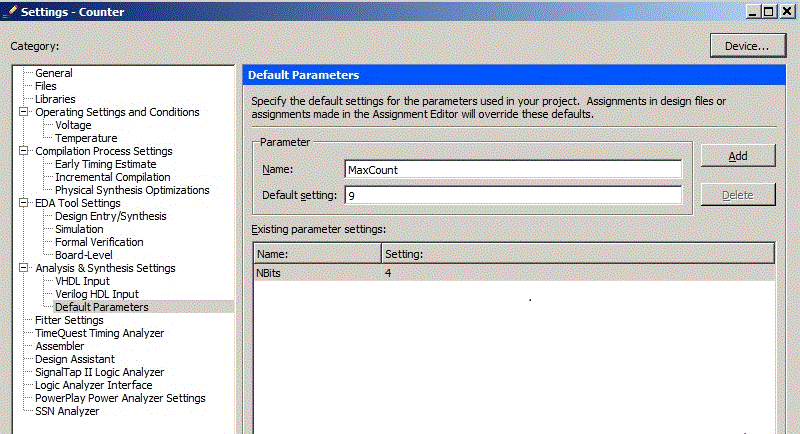
Of course you can also use Tcl.
set_parameter -name NBits 4 set_parameter -name MaxCount 9
Lattice ispLever Classic uses Synopsys Synplify Pro® as its synthesis tool, so see the section below about Synopsys Synplify Pro®.
In Lattice Diamond, set up your project, import your code, and synthesise it using either Lattice Synthesis Engine (LSE) or Synopsys Synplify Pro®. To add VHDL generics or Verilog compiler directives and parameters, carry out the following steps:
Here is a screenshot.
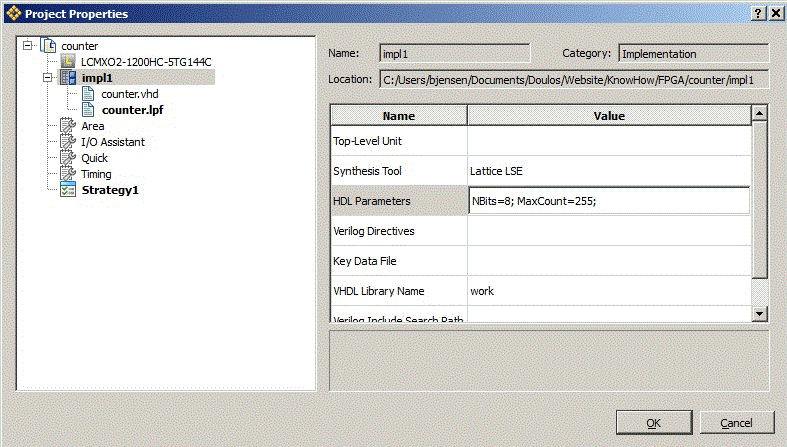
Mentor Precision RTL can set generics, but it must be done from a Tcl command. The Tcl command has to set a "list of lists" as follows:
setup_design -overrides { {NBits 4} {Depth 16} }
Note the use of curly brackets to enclose each list. This command can be typed at the console of the Precision GUI, or put in a Tcl script.
Microsemi Libero uses Synopsys Synplify Pro® as its synthesis tool, so see the section below about Synopsys Synplify Pro®
Synplify can set generics from the menu Options > Configure VHDL Compiler > VHDL tab. This menu has an Extract Generic Constants button which will identify the generics and add them to the form, so you can fill in the values. Here is a screenshot.
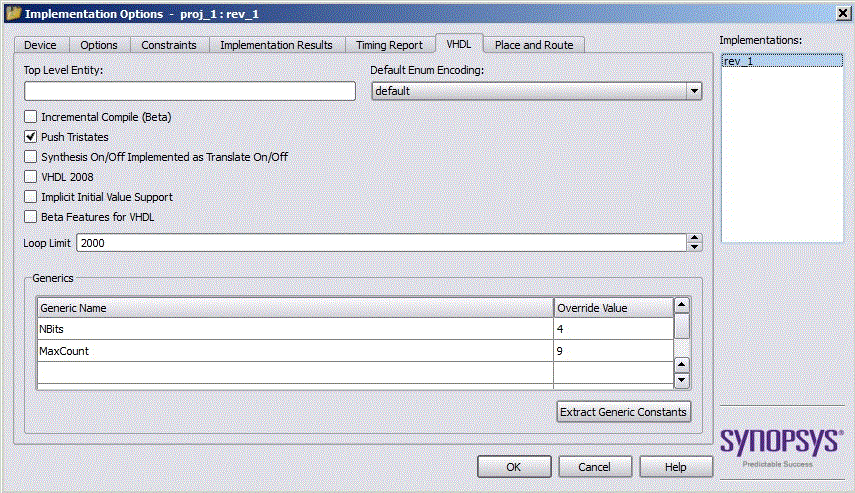
Alternatively with the magic of Tcl:
set_option -hdl_param -set nbits 4 set_option -hdl_param -set maxcount 9
In Xilinx ISE, set up your project, import your code, and synthesise it. To set generics, you'll need to make sure that you are viewing Advanced properties in the synthesis properties.
To do this, carry out the following steps:
Now you will be able to type in your generic/parameter settings - see the following screenshot.
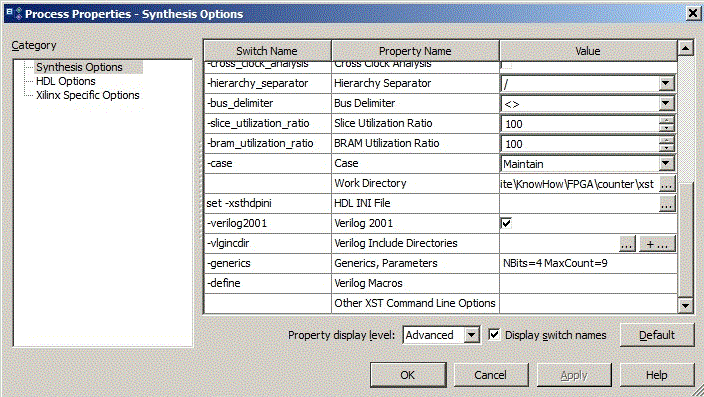
The syntax is a space separate list of assignments such as NBits=4 MaxCount=9.
In Xilinx ISE Tcl, the following command has been created:
project set "Generics, Parameters" "NBits=4 MaxCount=9" -process "Synthesize - XST"
In Xilinx Vivado, set up your project, import your code, and synthesise it. To set generics, carry out the following steps:
Now you will be able to type in your generic/parameter settings - see the following screenshot.
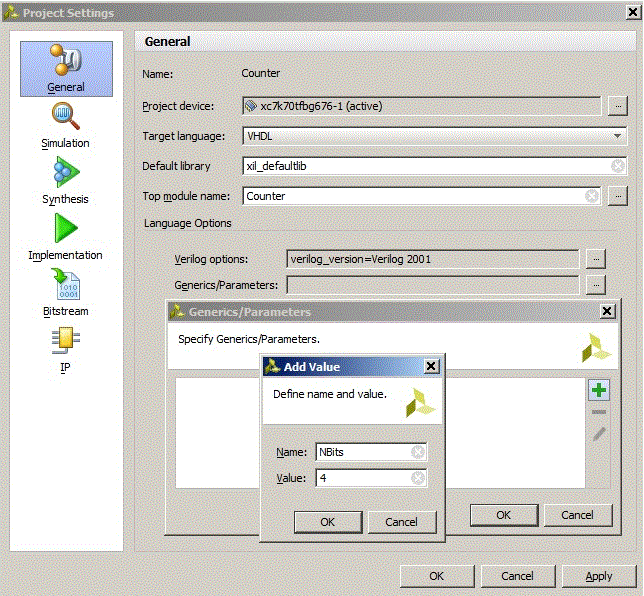
In Xilinx Vivado Tcl, the following command will synthesise a design using Vivado Synthesis with the specified generics/parameters and values (plus any additional synthesis options).
synth_design -generic NBits=4 -generic MaxCount=9 ...